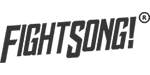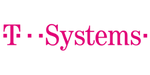Stress Less Accomplish More.
Select, interview, and hire hassle-free with us.
Hiring technical experts is a tough and expensive task to perform. BMT knows this and gives you the opportunity to filter out those who meet your requirements, interview them right away and hire immediately for your next project.
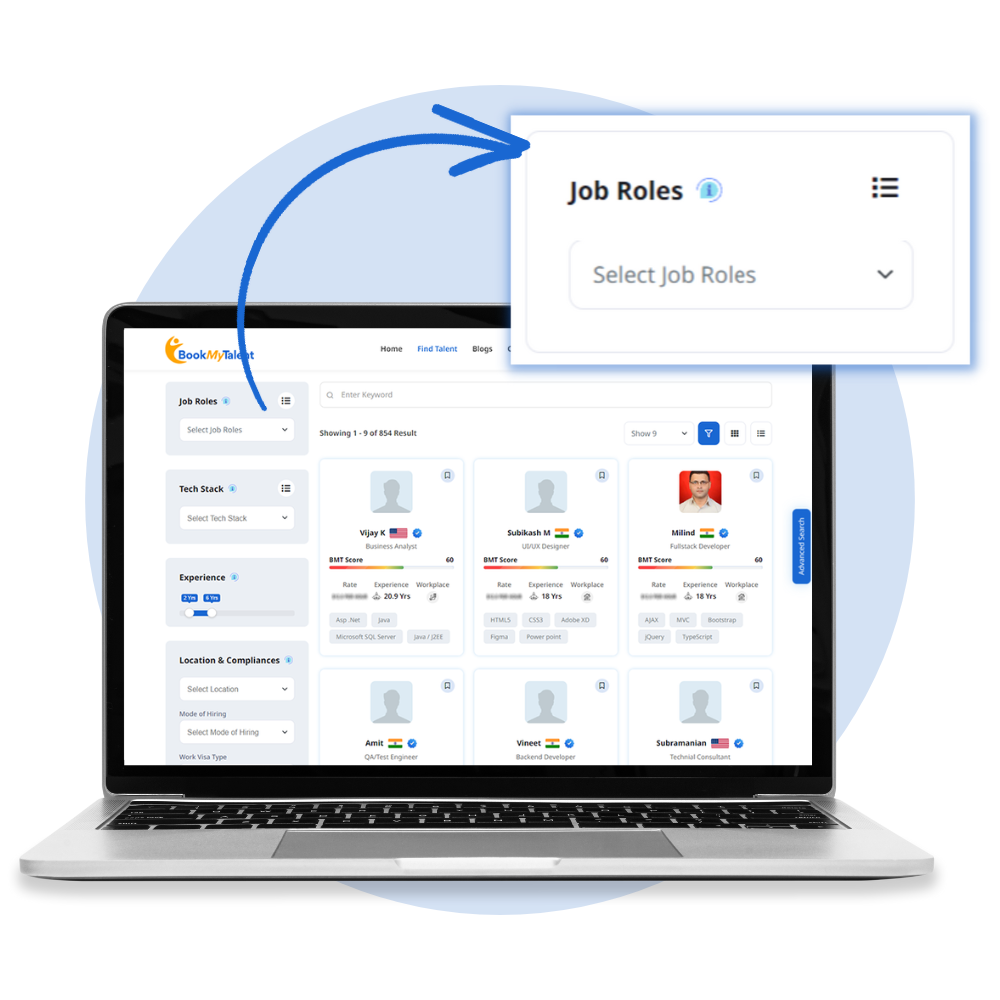
Choose Job Role
Here, you can select the desired job profile of the candidate you are searching for either from the Job Roles list panel or by typing the job role, such as "full-stack developer," "MEAN developer," "web designer," etc.

Choose Techstack
Here, you can choose the desired tech expertise of the candidate you are searching for either from the tech stack list panel or by typing the required technical infrastructure, such as "Microsoft.Net," "Java," "Node.js," etc.

Choose Experience
Here, you can select the desired candidate's work experience range from 1 to 20 years based on your project needs.
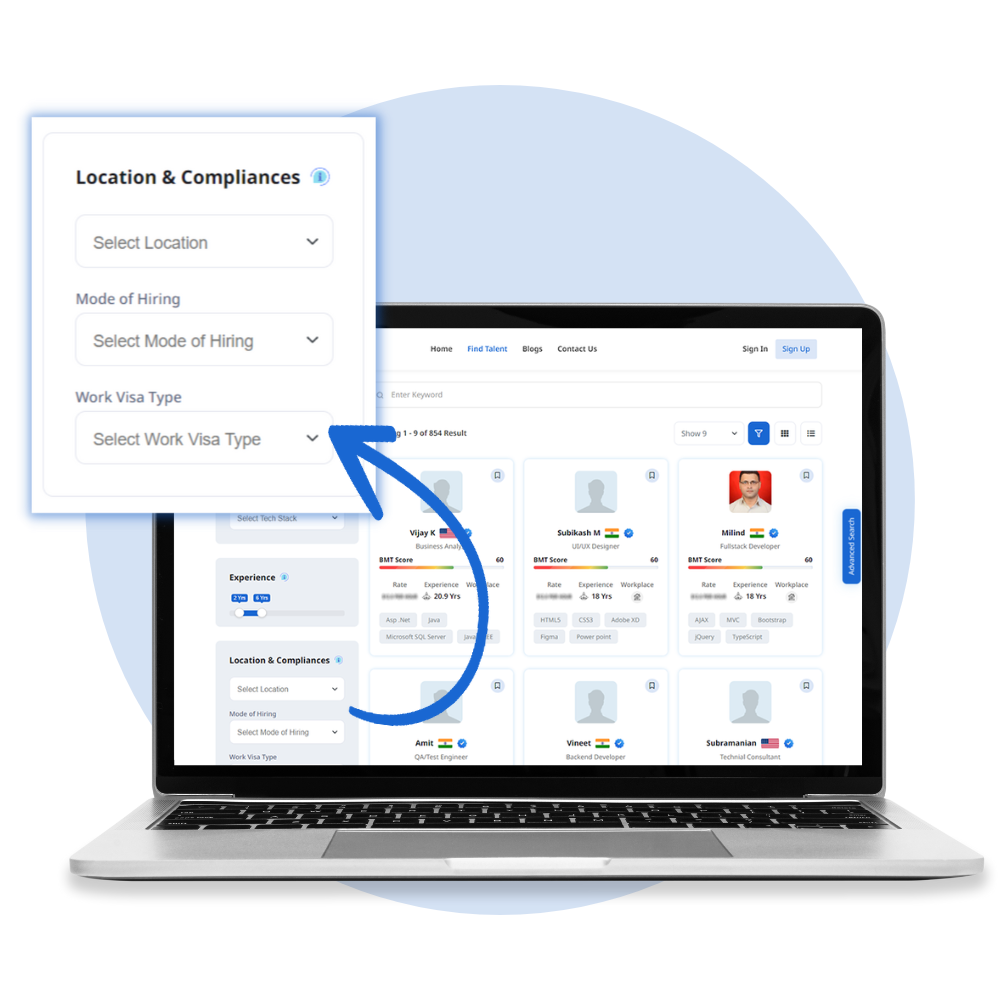
Choose Location
Here, you can choose the desired candidate's work location with relevant tax compliances based on your project requirements.

Choose Workplace Model
Here, you can choose the desired candidate's workplace model type (fully remote, onsite, or hybrid) based on your project requirements.

Wild Search
You can add multiple technologies regardless of category, or you can even search for your ideal candidate using keywords and technical phrases like "java developer" or "SEO expert."
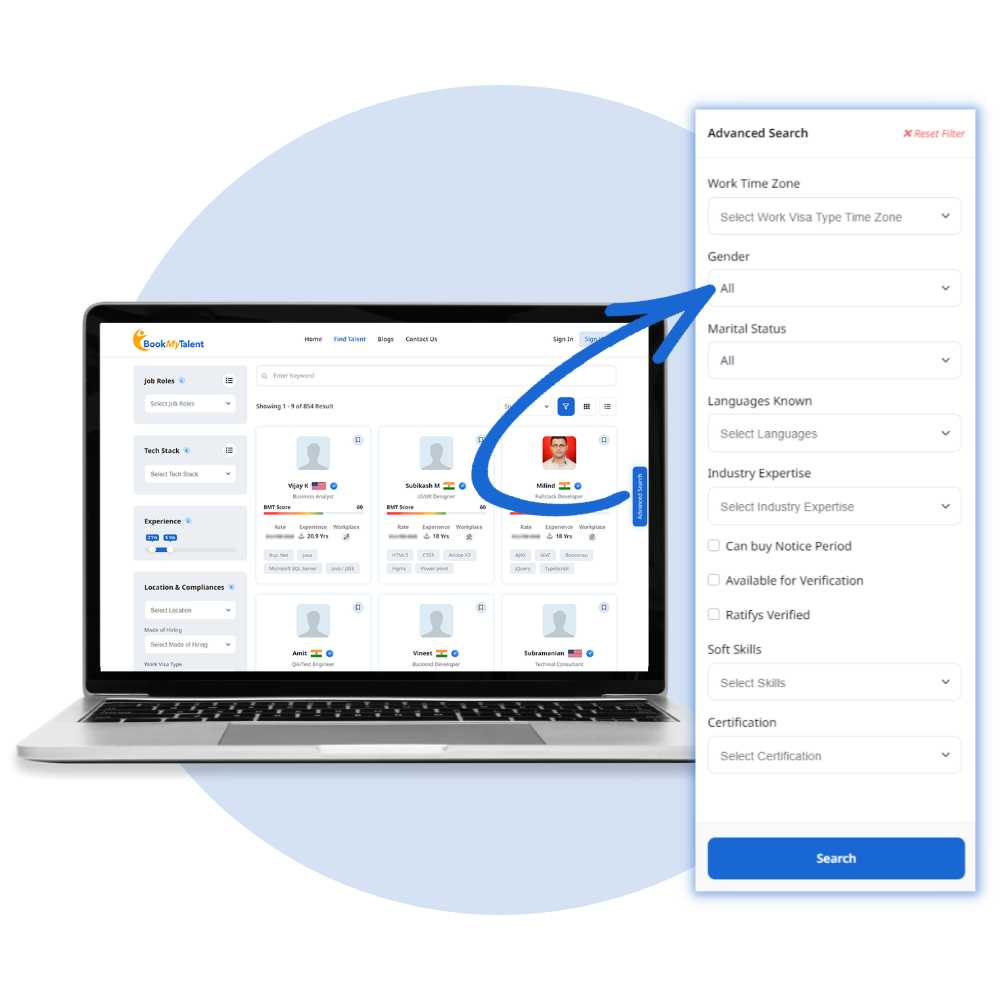
Advanced Search
Here, you can add advanced parameters such as "soft skills," "industry expertise," "languages known," "certifications," "gender," etc. to your candidate search criteria for a more precise result.
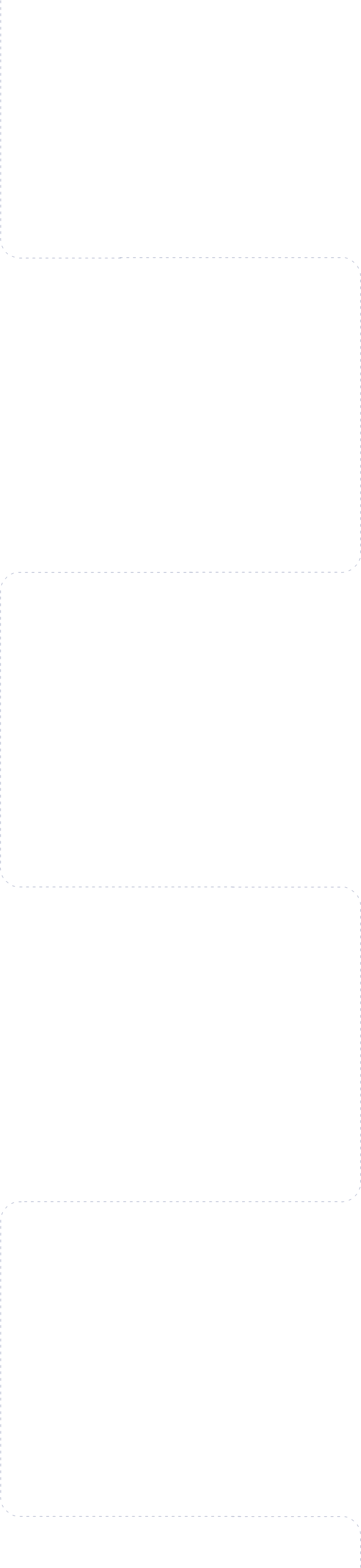

Choose Candidate
Here, you can select and analyse the desired profile of the candidate, and once you are satisfied, you can click on the "orange button" in the upper right corner to schedule an interview with the chosen candidate.
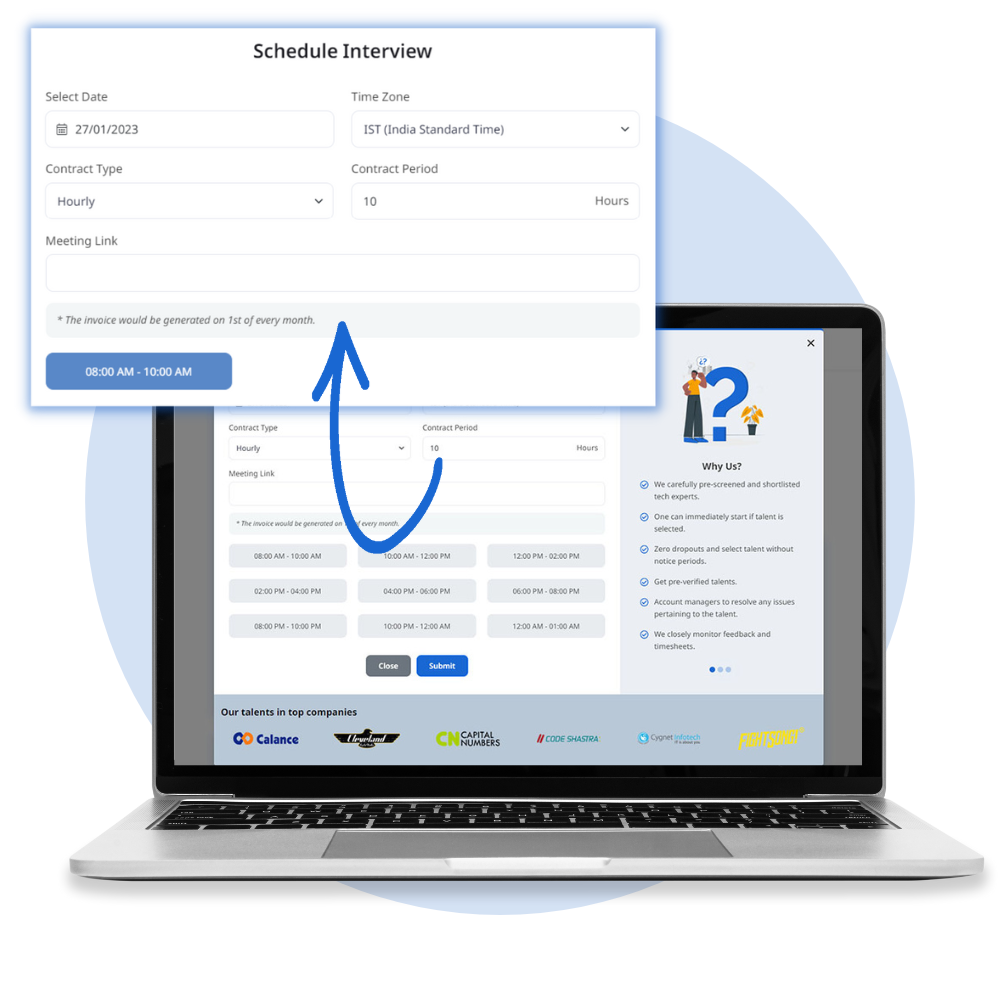
Submit Interview Details
Once you click on the "schedule interview" button, you need to fill in the interview details, such as the "interview date," your preferred "time zone," the "contract" time and its period, plus the meeting link. Once you choose the date and time, you'll find the available slots for the interview. You just need to choose and submit the interview form.
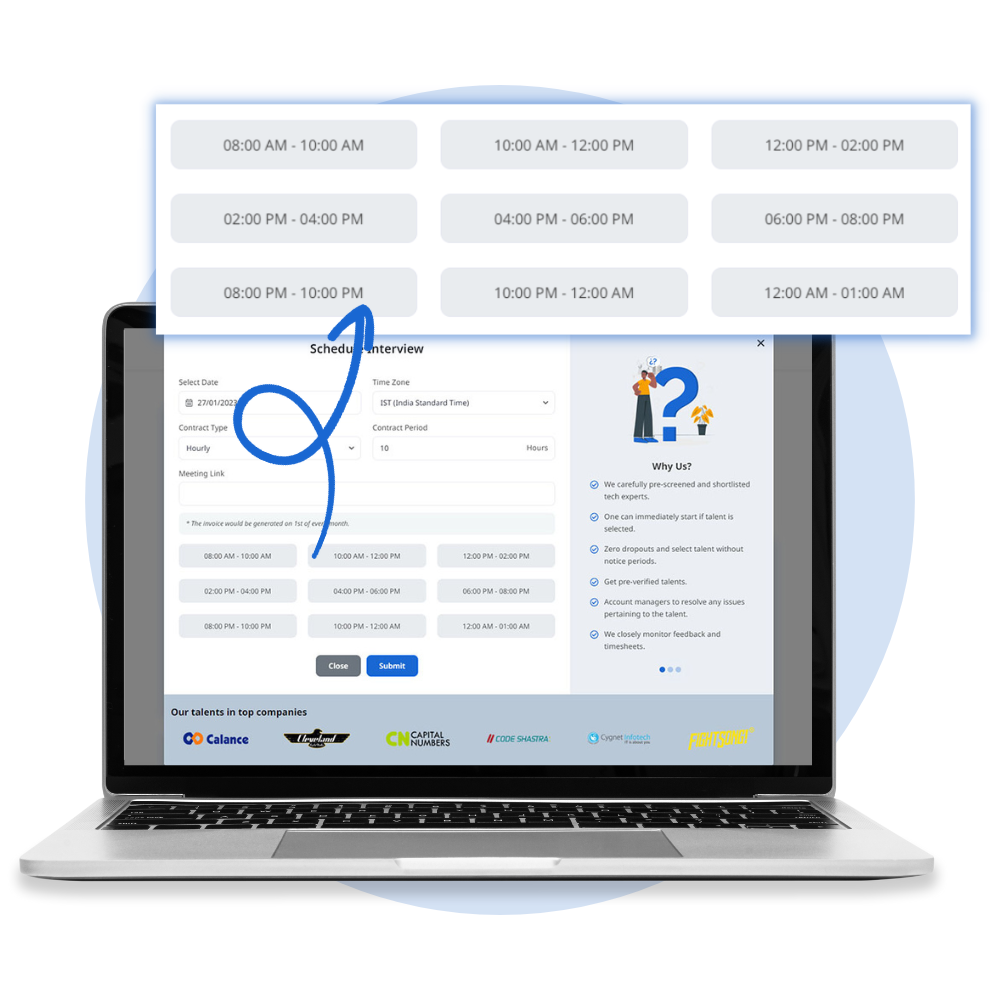
Share Your Preferred Time
If the available interview time slots don't fit your calendar, just click below on the "blue" hyper link and share your preferred time slot for the interview. Simply select and submit the interview form.
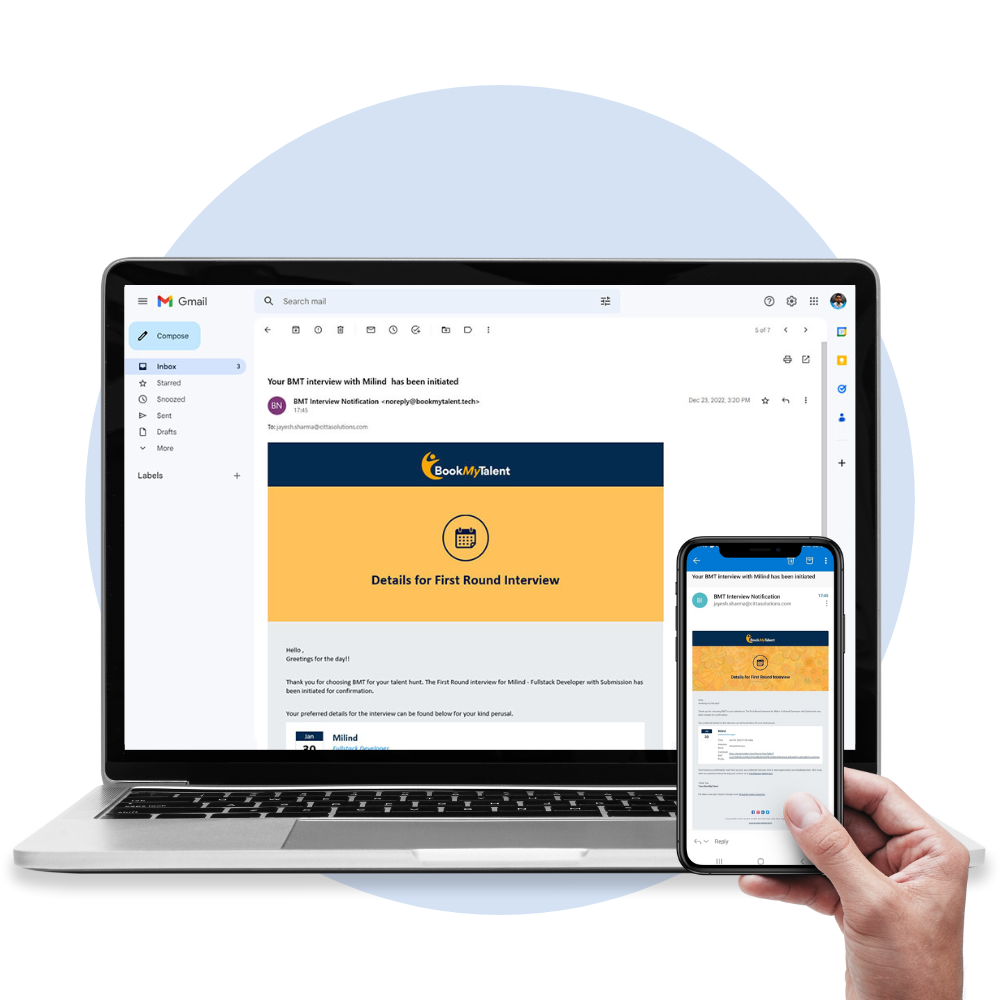
Get Email Notification
After submitting your interview form, you will receive an email notification at your registered email address.
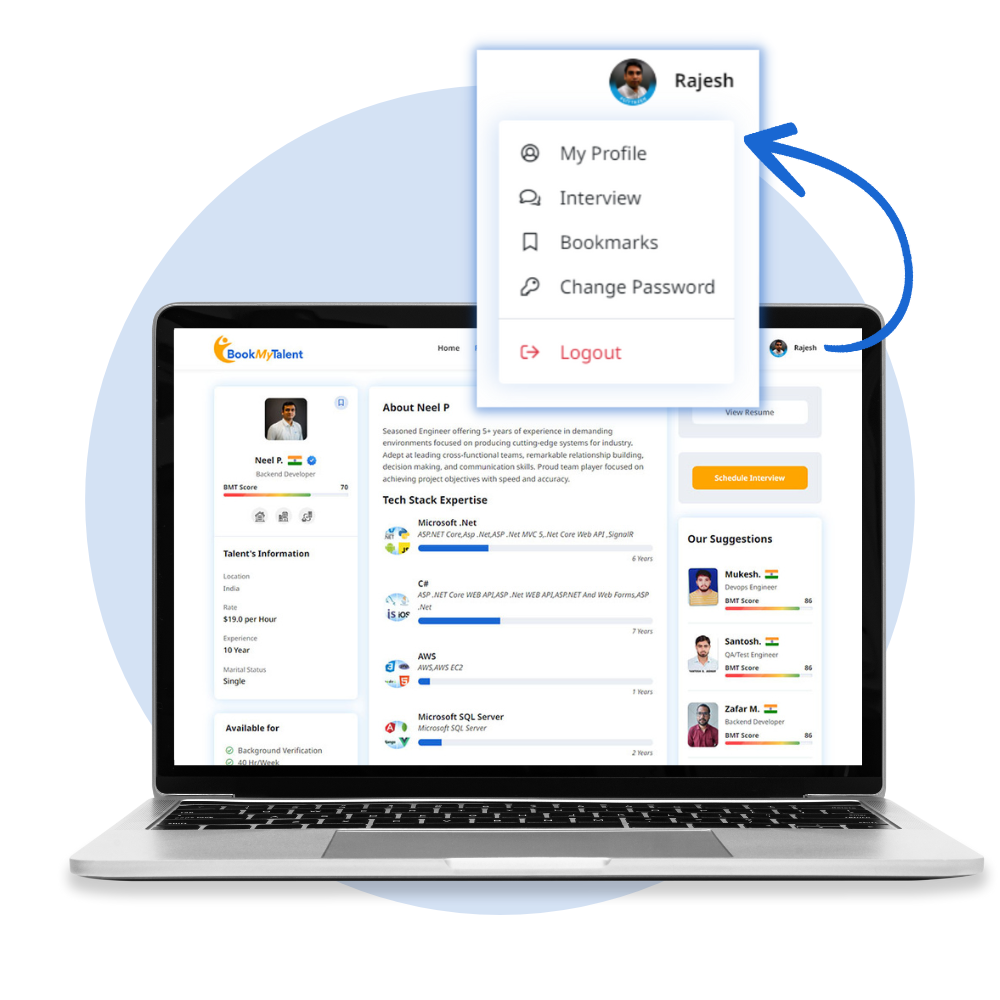
Reschedule Interview
If your plans change, simply go into the candidate profile and reschedule it, or click on the "blue reschedule" button from the "interview" menu in your "BMT MY Account"—just click on your name on the top right of the screen to access it.
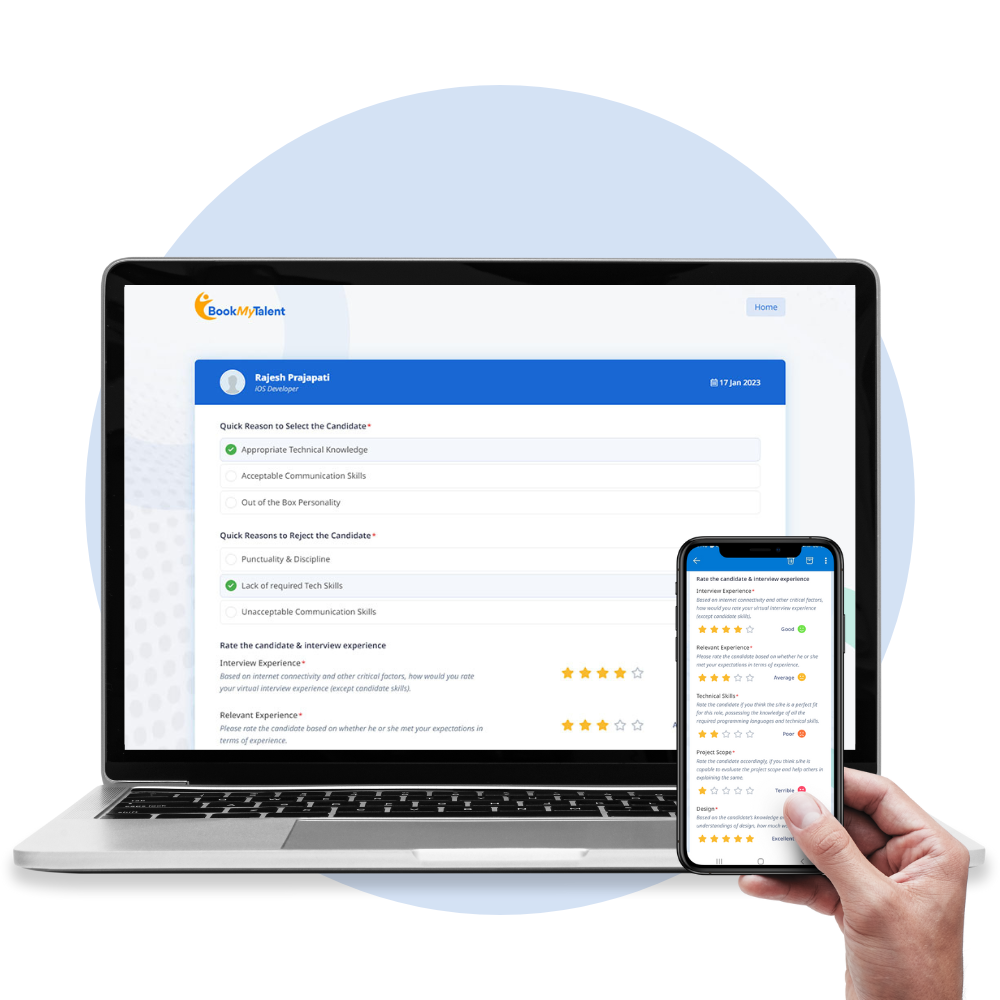
Share Your Feedback
Once you are done with the interview, you'll receive a feedback email where you can share your experience with the candidate and even rate them as per your interview. You can even access this feedback form in your BMT portal under "Interview > Previous > Feedback" (a blue button on the right side of the screen).